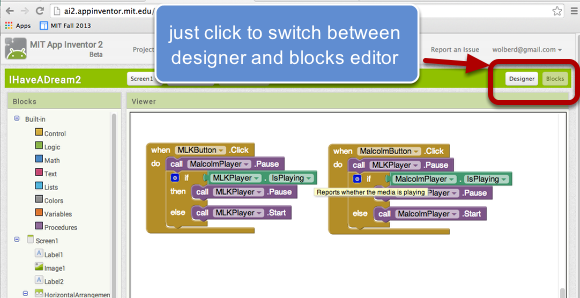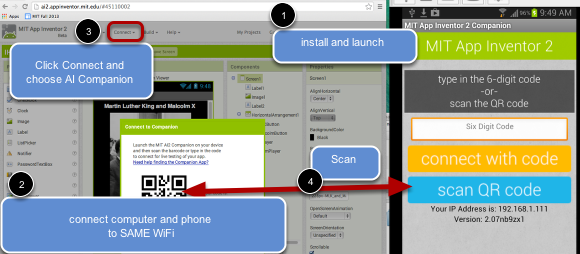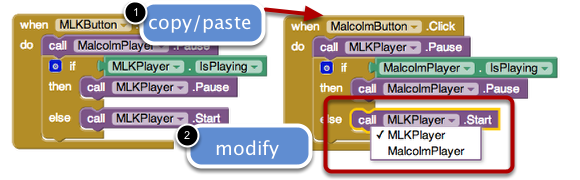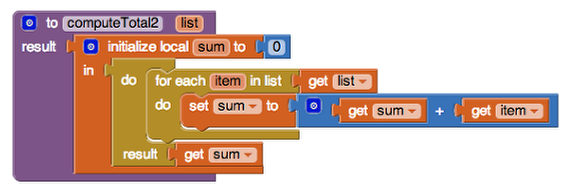App Inventor 2 Changes
These are the key differences in the new version of App Inventor (App Inventor 2)
The blocks editor runs in the browser!
No more Java app for the blocks editor! Just click the Blocks button in the top right corner to edit the blocks for your app.
Test your apps easily using WiFi and the MIT AI2 Companion
Variables and parameter blocks can be grabbed directly!
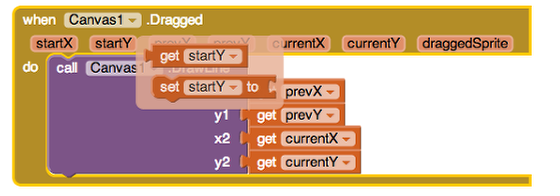
You can mouse over an event parameter or local variable definition to get to set and get blocks for that variable. No more need for the "My Definitions" folder!
Blocks can be modified.
You can copy and paste some blocks, then change things. In the above example, an event hanlder for MLKButton.Click was copy-pasted. Then the triangular widgets on the blocks were used to change the copy so that it works with MalcolmButton.
Blocks can be modified by clicking the blue modifier icon.
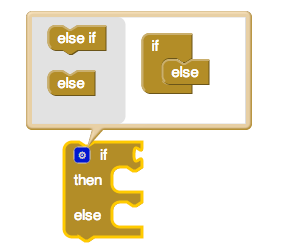
Many blocks, including 'if-else' and 'make list', provide a blue mutator button. When you click it, you can transform the block, e.g, adding 'else' branches to an if.
Local Variables can be defined
App Inventor now has local scope-- variables are no longer in the same global namespace.